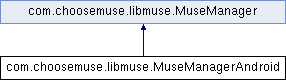
Classes | |
| class | DiscoveryStats |
Public Member Functions | |
| BluetoothAdapter | getDefaultAdapter () |
| ArrayList< Muse > | getMuses () |
| void | setContext (Context context) |
| void | setMuseListener (MuseListener listener) |
| void | startListening () |
| void | stopListening () |
| void | removeFromListAfter (long time) |
| AdvertisingStats | getAdvertisingStats (Muse m) |
| void | resetAdvertisingStats () |
 Public Member Functions inherited from com.choosemuse.libmuse.MuseManager Public Member Functions inherited from com.choosemuse.libmuse.MuseManager | |
| abstract ArrayList< Muse > | getMuses () |
| abstract void | startListening () |
| abstract void | stopListening () |
| abstract void | setMuseListener (MuseListener listener) |
| abstract AdvertisingStats | getAdvertisingStats (Muse m) |
| abstract void | resetAdvertisingStats () |
| abstract void | removeFromListAfter (long time) |
Static Public Member Functions | |
| static synchronized MuseManagerAndroid | getInstance () |
| static UUID | museUuid () |
Additional Inherited Members | |
 Static Public Attributes inherited from com.choosemuse.libmuse.MuseManager Static Public Attributes inherited from com.choosemuse.libmuse.MuseManager | |
| static final long | DEFAULT_REMOVE_FROM_LIST_AFTER = 30L |
Provides access to all Muse devices paired to this device.
This class provides access to the Muse object associated with each Muse Headband the mobile device knows about. The recommended usage is to call getPairedMuses() and find the devices you want.
For applications that are designed only to work with a single headband, there are a few possibilities: you can display a list of names of all paired Muses in your application and have the user select the one they'd like to use; you may also save the MAC address of the last used Muse and use that as a default; or you can try connecting to each Muse in the list until you find one that works.
|
inline |
Returns information about the advertising packets seen by LibMuse. This is intended for internal usage at Interaxon and is currently only implemented on Android for Muse 2016 ( MU_02 ). This function does nothing on iOS or Windows.
each headband after the test is over. Know your device - if the device suffers from
|
inline |
Returns the default Bluetooth Adapter.
|
inlinestatic |
Returns the instance of the MuseManager.
|
inline |
|
inlinestatic |
|
inline |
MuseManager will automatically remove a Muse 2016 ( MU_02 ) headband from the list of Muses if it has not received some type of communication from the headband within this time period.
By default this is MuseManager.DEFAULT_REMOVE_FROM_LIST_AFTER. To have Muse 2016 ( MU_02 ) headbands remain in the list until the next call to MuseManager.startListening() set the time to 0.
| time | Specified in seconds, the time to wait before removing a headband from the list. If set to 0, headbands will not be removed automatically. |
|
inline |
Erases all previously stored information about advertising packets. This is intended for internal usage at Interaxon and is currently only implemented Muse 2016 ( MU_02 ). This function does nothing on iOS.
|
inline |
Sets the context object to use with this MuseManager.
| context | the context to use. |
|
inline |
Set the listener to be notified on changes to the list of Muses.
| listener | The listener that will receive the callback when a Muse is discovered. |
|
inline |
Start listening for any possible Muse devices.
As Muses are discovered, they are added to the list returned by MuseManager.getMuses() Listening is a fairly heavyweight operation, so it should be disabled when it is not needed, e.g. after a device has been found. Specifically, you must call stopListening() before you try to connect to a Muse you have previously discovered.
You must call MuseManagerAndroid.setContext() prior to calling startListening() or stopListening(), and the context should persist at least from before the call to startListening() till after the call to stopListening(). An application context is a good candidate for this.
|
inline |
Stop listening for Muse devices.
Stops receiving advertising packets or modifying the list of Muses returned by MuseManager.getMuses() If this is called while not scanning, it is a no-op.
You must call MuseManagerAndroid.setContext() prior to calling startListening() or stopListening(), and the context should persist at least from before the call to startListening() till after the call to stopListening(). An application context is a good candidate for this.